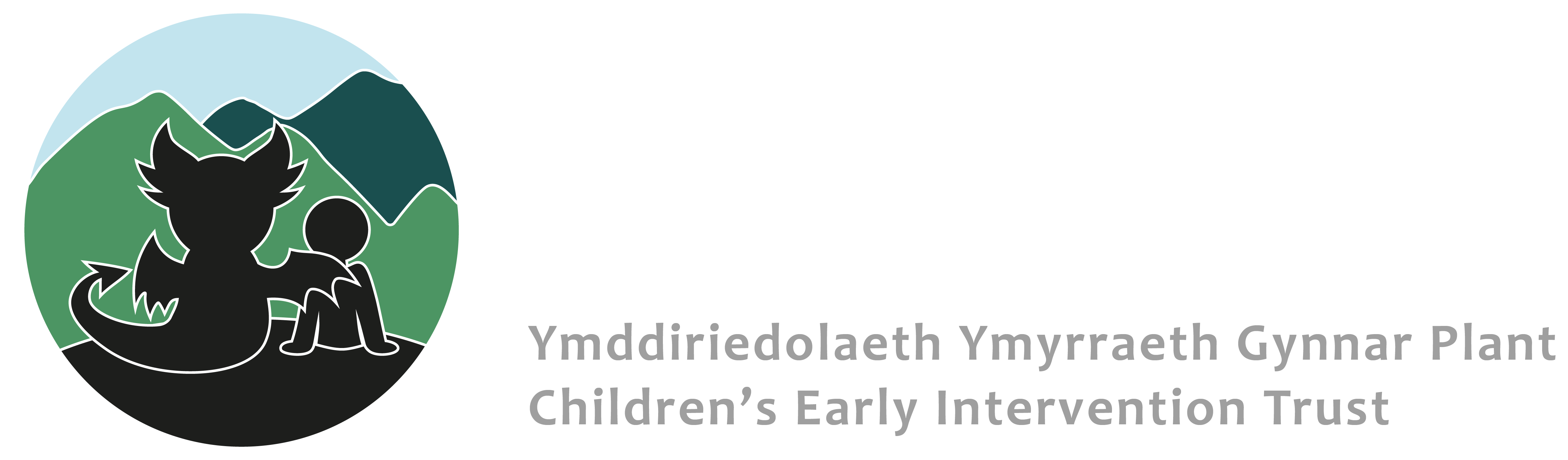The KiVa intranet is where you access all your resources and edit, add and remove users and update your contact details.
The intranet is available here https://intra.kivaprogram.net/login/
There are two types of intranet user:
- Coordinator (School Head and KiVa coordinators)
- Teacher/s
The Coordinator has access to:
- Their school profile,
- Announcements
- User Database (to add and remove colleagues user IDs)
- Games
- Instructions
Coordinators can:
- View and edit their school details (address, number of students etc.)
- View their own school survey results
- Add and delete other school coordinators
- View KiVa materials (for teaching)
- Read announcements
- Access games’ user management
More coordinator information is here KiVa_Intranet Instructions for Coordinator Level Users
Teachers have access to:
- School profile
- Materials
- Announcements
- Games
- Instructions
Teachers can:
- View their school details (but not edit)
- View KiVa materials (for teaching)
- Read announcements
- Access games’ user management
This manual is also available in this link KiVa_New Intranet in a Nutshell (for Schools)